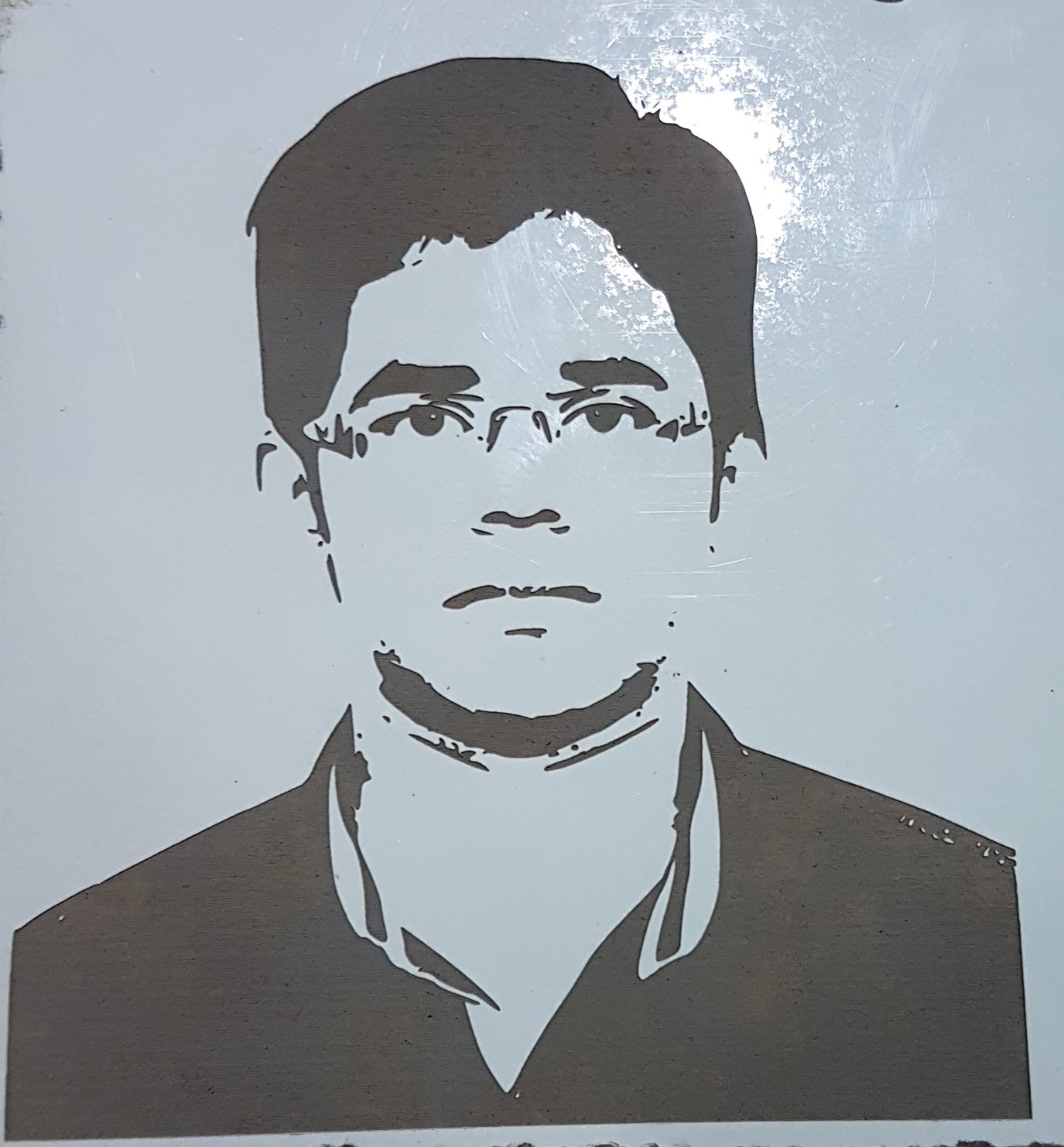LASER CUTTER
In the 4th day I learned about the Laser cutting machine.It is a machine cuts the materials using high beam laser. In fablab we used EPILOG LASER as the laser cutting machine. It is almost similar to a printer itself. That is if we want to cut any materials just click the print option and select EPILOG LASER as the printer .
After choosing EPILOG LASER we can change the properties of the printer such as the VECTOR ,RASTER or COMBINED also we can change the power and speed of the laser also.
By using the mahine we can CUT or ENGRAVE the materials.
Here is my laser engraving experience
###ENGRAVED My Photo on Cardboard
For this First I selected my photo and changed its characteristics because, for laser engraving it needs Black and white image. So i changed it to Black and white image.
For laser engraving we have to select RASTER and for cutting we have to select VECTOR
ThENGRAVED image is